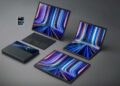In our increasingly digital world, technology has become an indispensable part of daily life, offering unparalleled convenience, connectivity, and access to information. However, this omnipresence also brings significant risks, making Tech Safety an absolute imperative. Far beyond mere cybersecurity, it encompasses a comprehensive set of Essential Tips and practices designed to protect your data, devices, and personal well-being in the digital realm. Understanding these diverse threats and implementing proactive safeguards is crucial for every user, from the casual browser to the seasoned professional, to navigate the digital landscape securely and confidently.
The Opportunities and Inherent Risks

The rapid advancement of technology has transformed how we work, communicate, shop, and entertain ourselves. But with every new convenience comes a new vulnerability. Our reliance on digital tools means that a breach in one area can quickly cascade into multiple aspects of our lives.
A. The Evolving Landscape of Digital Threats
Cyber threats are not static; they continuously evolve in sophistication and diversity, requiring constant vigilance.
- From Basic Viruses to Sophisticated Malware: Early digital threats were often simple viruses. Today, we face complex malware (e.g., ransomware, spyware, Trojans) designed to steal data, hold systems hostage, or covertly monitor activity.
- Phishing’s Persistence: Phishing, the deceptive act of tricking users into revealing sensitive information, remains a primary attack vector, constantly evolving with more convincing lures and personalized attacks.
- Identity Theft’s Digital Roots: With so much personal data online, identity theft has become increasingly digital, involving breaches of online accounts, social engineering, and dark web data markets.
- Social Engineering’s Rise: Cybercriminals increasingly exploit human psychology (e.g., urgency, fear, curiosity) rather than technical vulnerabilities. Scams often manipulate individuals into revealing information or performing actions that compromise security.
- IoT Vulnerabilities: The proliferation of Internet of Things (IoT) devices (smart homes, wearables, connected cars) introduces new attack surfaces. Many IoT devices have weak security, making them entry points into home networks.
- AI-Enhanced Threats: Artificial Intelligence is beginning to power more sophisticated cyberattacks, including highly convincing deepfakes used in scams and AI-driven malware that adapts to evade detection. Conversely, AI is also used for defense.
- Data Breaches as the New Normal: Large-scale data breaches affecting companies mean that even if you’re careful, your personal information could be compromised through a third party.
B. Why Tech Safety is Non-Negotiable
Ignoring tech safety is akin to leaving your front door unlocked in a crowded city. The consequences can be severe and far-reaching.
- Financial Loss: Direct theft of money from bank accounts, credit card fraud, or ransomware payments can lead to significant financial hardship.
- Identity Theft: Stolen personal information can be used to open fraudulent accounts, obtain loans, or commit crimes in your name, leading to long-term credit damage and legal complications.
- Data Loss and Corruption: Malicious software or hardware failures can lead to the irreversible loss of precious photos, documents, and other digital assets.
- Privacy Invasion: Personal communications, Browse habits, and sensitive information can be exposed, leading to embarrassment, blackmail, or targeted harassment.
- Reputational Damage: Online scams or compromised accounts can damage your professional and personal reputation, often difficult to restore.
- System Disruption: Malware can render your devices unusable, disrupting work, communication, and daily life.
- Emotional Distress: Being a victim of cybercrime can lead to significant stress, anxiety, and a feeling of violation.
- Physical Safety Risks: In extreme cases, compromised location data or smart home devices could pose physical safety risks.
Essential Tips for Comprehensive Tech Safety
Implementing a robust tech safety regimen involves proactive measures across multiple domains, from managing your passwords to understanding online behavior.
A. Strong Password Hygiene and Authentication
Your passwords are the first line of defense. Weak or reused passwords are an open invitation to hackers.
- Unique, Complex Passwords: Use long (at least 12-16 characters), complex passwords that combine uppercase and lowercase letters, numbers, and symbols. Avoid easily guessable information like birthdays or common words.
- Password Manager Use: Employ a reputable password manager (e.g., LastPass, 1Password, Bitwarden, KeePass) to generate, store, and auto-fill unique, strong passwords for all your accounts. This is arguably the single most impactful tip.
- Two-Factor Authentication (2FA) / Multi-Factor Authentication (MFA): Enable 2FA/MFA on all accounts that offer it, especially for email, banking, and social media. This adds an extra layer of security, typically requiring a code from your phone (via app or SMS) or a physical security key in addition to your password.A. Authenticator Apps: Prefer authenticator apps (e.g., Google Authenticator, Authy) over SMS-based 2FA, as SMS can be vulnerable to SIM-swapping attacks.B. Physical Security Keys: For the highest level of security, consider hardware security keys (e.g., YubiKey).
- Regular Password Changes: While less critical with unique, strong passwords and 2FA, consider changing passwords for highly sensitive accounts periodically or immediately after any suspected breach.
B. Software Security and Updates
Keeping your software up-to-date is crucial for patching vulnerabilities that cybercriminals exploit.
- Keep Software Updated: Regularly update your operating systems (Windows, macOS, Android, iOS), web browsers (Chrome, Firefox, Edge), antivirus software, and all applications. Enable automatic updates whenever possible.
- Antivirus/Anti-Malware Software: Install and maintain reputable antivirus and anti-malware software on all your devices (computers, smartphones). Keep its definitions updated and run regular scans.
- Firewall Protection: Ensure your firewall (software or hardware) is enabled. It monitors and controls incoming and outgoing network traffic, blocking unauthorized access.
- Only Download from Trusted Sources: Download software and apps only from official app stores (Google Play, Apple App Store) or reputable developer websites. Avoid pirated software, which is often bundled with malware.
- Remove Unused Software: Uninstall old or unused software to reduce potential vulnerabilities.
C. Network Security and Online Connections
Your internet connection points are common targets for interception or unauthorized access.
- Secure Your Wi-Fi Network:A. Strong Password (WPA2/WPA3): Use a strong, unique password for your home Wi-Fi and ensure it uses WPA2 or WPA3 encryption.B. Change Default Router Credentials: Change the default username and password for your router’s administration panel immediately.
C. Guest Network: Set up a separate guest Wi-Fi network for visitors to keep your main network isolated.
D. Disable WPS: If your router has Wi-Fi Protected Setup (WPS), consider disabling it due to security vulnerabilities.
- Public Wi-Fi Caution: Avoid conducting sensitive activities (online banking, shopping) on public Wi-Fi networks, as they are often unencrypted and vulnerable to eavesdropping.
- Virtual Private Network (VPN): Use a reputable VPN when connecting to public Wi-Fi or when you want to encrypt your internet traffic for enhanced privacy and security.
- Disable Unused Connections: Turn off Wi-Fi, Bluetooth, and NFC when you’re not using them, especially in public, to reduce potential attack vectors.
D. Data Protection and Backup
Losing your data can be as devastating as a security breach.
- Regular Backups: Implement a regular backup strategy for all important data (documents, photos, videos).A. Cloud Backups: Use reputable cloud storage services (e.g., Google Drive, Dropbox, OneDrive) for automated backups. Ensure these are also secured with strong passwords and 2FA.B. External Hard Drives: Use external hard drives for local, offline backups.
C. 3-2-1 Backup Rule: Keep at least three copies of your data, store them in two different formats, and keep one copy off-site.
- Encryption: Encrypt sensitive files or your entire hard drive (e.g., BitLocker for Windows, FileVault for macOS) to protect data if your device is lost or stolen.
- Secure Deletion: When disposing of old devices, ensure sensitive data is securely wiped, not just deleted, using data erasure software or professional services.
E. Social Media and Online Behavior
Your online interactions can reveal more than you intend, making responsible behavior critical.
- Privacy Settings Audit: Regularly review and adjust privacy settings on all social media platforms to control who sees your posts, photos, and personal information. Default settings are rarely the most secure.
- Think Before You Post: Once something is online, it’s virtually impossible to fully remove. Avoid posting sensitive personal information (address, phone number, travel plans), inflammatory content, or anything that could be used against you.
- Be Skeptical of Links and Attachments: Do not click on suspicious links or open unexpected attachments, even if they appear to come from a known contact. Verify the sender and context first.
- Guard Personal Information: Be extremely cautious about providing personal information (e.g., full birthdate, mother’s maiden name, pet’s name) in online quizzes, surveys, or unsolicited requests, as this information can be used for identity theft.
- Beware of Social Engineering: Be wary of urgent requests, emotional pleas, or enticing offers received via email, text, or social media. Verify the authenticity through an independent channel.
- Control Location Services: Limit location sharing on your devices and apps to only those that genuinely need it.
- Reputation Management: Regularly search for your own name online to see what information is publicly available about you.
F. Device Security
Physical device security is as important as digital security.
- Screen Locks: Use strong PINs, passcodes, fingerprint authentication, or facial recognition on all your smartphones, tablets, and computers.
- Disable Auto-Connect: Prevent devices from automatically connecting to unknown Wi-Fi networks.
- Track/Wipe Features: Enable “Find My Device” or similar features on smartphones and laptops that allow you to remotely locate, lock, or wipe your device if lost or stolen.
- Physical Security: Keep your devices in secure locations when not in use.
The Profound Impact for Your Digital Life

Implementing these tech safety tips transcends mere inconvenience; it provides profound benefits, safeguarding your digital life and enhancing your peace of mind.
A. Enhanced Personal Security and Privacy
The most direct benefit is a stronger shield against cyber threats.
- Reduced Risk of Identity Theft: Strong passwords, 2FA, and careful information sharing significantly reduce the chances of your identity being compromised.
- Protection of Sensitive Data: Your personal photos, financial records, and private communications remain secure, away from prying eyes.
- Prevention of Financial Fraud: Safeguarding your banking and shopping accounts minimizes the risk of unauthorized transactions and financial loss.
- Control Over Your Narrative: Responsible online behavior ensures your digital footprint reflects the image you want to project, protecting your reputation.
B. Device Reliability and Longevity
Beyond data, proper tech safety contributes to the health of your hardware.
- Malware-Free Performance: Keeping devices free from viruses and malware ensures they run smoothly, efficiently, and without unexpected crashes or slowdowns.
- Extended Device Lifespan: Avoiding risky downloads and questionable software can prevent system corruption, which might otherwise necessitate costly repairs or device replacement.
- Stable Operation: Clean software environments contribute to consistent and reliable device operation, minimizing frustrating technical issues.
C. Peace of Mind and Confidence
Knowing you’re protected allows you to fully enjoy the benefits of technology without constant worry.
- Reduced Anxiety: Less worry about being hacked, scammed, or having your data stolen.
- Freedom to Explore: Confidence in your online safety measures allows you to explore new digital tools and platforms without undue fear.
- Empowerment: Taking control of your digital security empowers you as a user in a complex digital world.
D. Contribution to a Safer Digital Ecosystem
Your individual actions contribute to the collective security of the internet.
- Preventing Spread of Threats: By securing your own devices, you reduce the risk of becoming an unwitting participant in spreading malware or phishing attacks to others.
- Setting a Good Example: Practicing good tech safety habits can influence friends, family, and colleagues to adopt similar best practices.
- Supporting Cybersecurity: Your vigilance indirectly supports the broader cybersecurity community by making it harder for cybercriminals to succeed.
Challenges and Considerations
Despite the clarity of the tips, implementing and maintaining robust tech safety can present its own set of challenges.
A. The Evolving Threat Landscape
Cybercriminals are constantly developing new tactics, requiring continuous adaptation.
- Keeping Up-to-Date: The sheer volume of new threats and vulnerabilities means staying informed can be overwhelming.
- Complexity of New Technologies: Emerging technologies (e.g., quantum computing, metaverse) will bring new, unforeseen security challenges.
B. User Convenience vs. Security
There’s often a trade-off between strict security measures and ease of use.
- Password Fatigue: Managing many unique, strong passwords can feel cumbersome without a password manager.
- 2FA Friction: The extra step of 2FA can be perceived as an inconvenience, especially during frequent logins.
- Over-Restriction: Overly restrictive security settings might hinder legitimate functionality or collaboration.
C. The Human Element
People remain the weakest link in the security chain.
- Lack of Awareness: Many users are simply unaware of the full range of digital threats or the importance of certain safety practices.
- Complacency: A false sense of security or a belief that “it won’t happen to me” can lead to lax security habits.
- Social Engineering Vulnerabilities: Even aware users can fall victim to sophisticated social engineering attacks that play on emotions or authority.
D. Cost and Accessibility of Tools
While many basic safety tools are free, advanced solutions may incur costs.
- Premium Software: High-end antivirus, VPNs, or password managers may require subscriptions.
- Hardware Security Keys: Physical security keys cost money.
- Digital Divide: Lack of access to reliable internet, modern devices, or digital literacy education can create significant barriers to implementing effective tech safety for some populations.
E. Psychological Impact of Constant Vigilance
The need for continuous vigilance can be mentally taxing for some.
- Information Overload: The constant stream of news about breaches and scams can lead to anxiety.
- Fatigue: Maintaining strict security habits can be tiring over time.
The Future of Tech Safety
As technology becomes more deeply embedded in every aspect of life, tech safety will evolve from reactive measures to proactive, intelligent, and often automated protection.
A. AI-Driven Security
Artificial Intelligence will play an increasingly central role in both offense and defense.
- Predictive Threat Detection: AI systems will analyze vast amounts of data to predict and neutralize threats before they materialize, based on behavioral patterns rather than just known signatures.
- Automated Incident Response: AI will automate the response to security incidents, isolating threats and patching vulnerabilities in real-time.
- Adaptive Security Systems: Security systems that learn user habits and automatically adjust protection levels based on context and perceived risk.
- AI for User Education: AI-powered tools that provide personalized, context-aware safety advice and warnings to users.
B. Passwordless and Biometric Authentication
The reliance on traditional passwords will diminish.
- Biometric Authentication: More widespread and robust use of fingerprint, facial recognition, and potentially even voice or gait recognition for seamless and secure authentication.
- FIDO Alliance Standards: Industry efforts like FIDO (Fast Identity Online) are pushing for passwordless authentication methods that are more secure and user-friendly.
- Decentralized Identity: Blockchain-based decentralized identity solutions could give users more control over their digital credentials and reduce reliance on central authorities for authentication.
C. Quantum-Resistant Cryptography
As quantum computing advances, new cryptographic methods will emerge.
- Post-Quantum Cryptography: Research and development into new encryption algorithms that are resistant to attacks from future quantum computers, securing long-term data.
D. Integrated Security Ecosystems
Fragmented security tools will give way to more unified solutions.
- Unified Security Platforms: Single platforms that integrate antivirus, firewall, VPN, password management, and data backup into a seamless, centrally managed solution.
- Device-Agnostic Security: Security solutions that protect users across all their devices and platforms, from smartphones and laptops to IoT devices.
E. Regulatory and Policy Evolution
Governments and international bodies will continue to adapt laws to keep pace with technology.
- Stricter Data Privacy Laws: More comprehensive and globally harmonized data privacy regulations (e.g., GDPR, CCPA) to give users greater control over their personal data.
- IoT Security Standards: Mandatory security standards for IoT devices to ensure a baseline level of protection from manufacturers.
- International Cooperation: Enhanced global collaboration to combat cybercrime and enforce digital laws across borders.
Conclusion
Tech Safety is not just a set of rules; it’s a fundamental mindset and a continuous practice essential for thriving in the modern world. By diligently applying these essential tips – from robust password hygiene and vigilant software updates to mindful online behavior and secure network practices – you actively protect your data, devices, and personal well-being.
While the digital frontier is ever-expanding and the threats continuously evolve, the profound benefits of proactive tech safety – enhanced personal security, financial protection, data integrity, and ultimate peace of mind – are immeasurable. As technology advances, our safety measures will become smarter, more automated, and seamlessly integrated. However, the human element of awareness, skepticism, and responsible choices will always remain the most powerful defense. Embrace these principles, and you won’t just navigate the digital world; you’ll master your digital destiny.