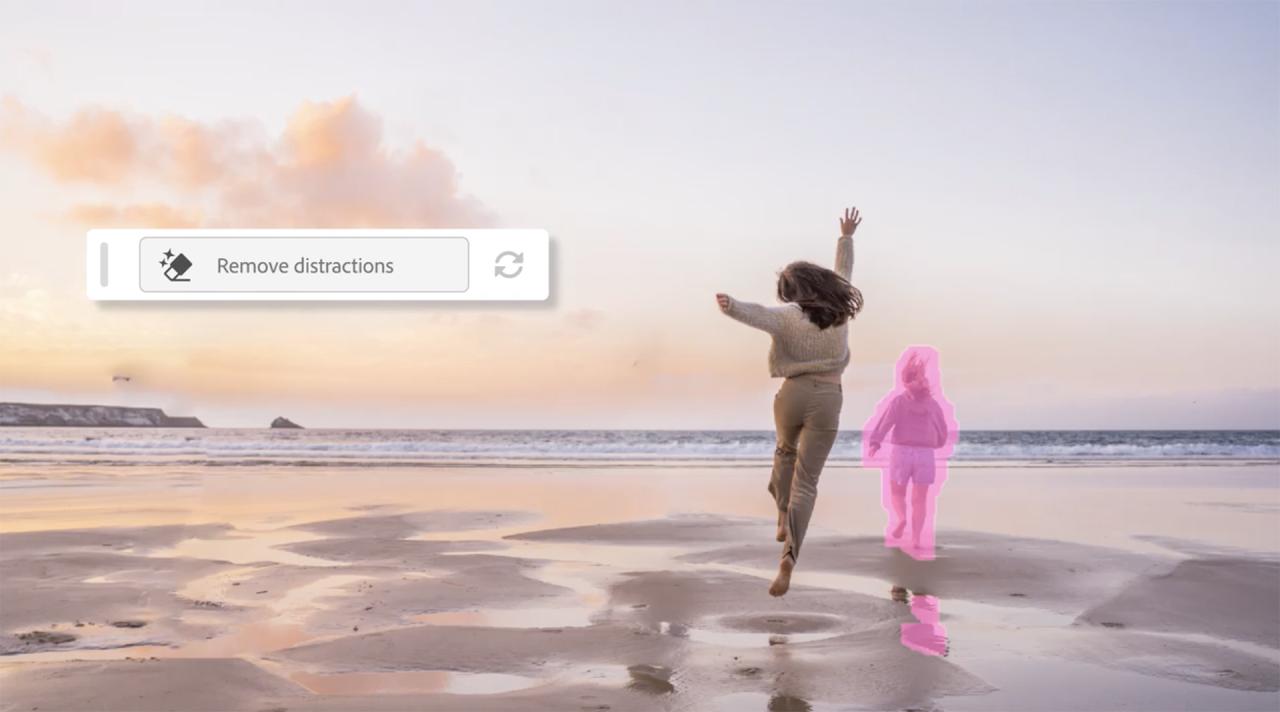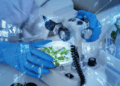In today’s digital era, creativity and collaboration go hand in hand. With the rise of remote work and global design teams, software that supports real-time teamwork is no longer a luxury—it’s a necessity. Adobe Photoshop, long celebrated as the industry-standard tool for image editing and digital art, has recently ushered in a transformative update: live co-editing. This revolutionary feature promises to reshape the way creative professionals work together, breaking down geographical barriers and streamlining the design workflow.
In this comprehensive article, we delve into the details of Photoshop’s new live co-editing capabilities. We explore its impact on creative collaboration, break down the technical underpinnings, examine industry reactions, and consider the future of collaborative design. Whether you’re a graphic designer, digital artist, photographer, or creative team leader, this article will equip you with the insights you need to harness the power of this groundbreaking feature.
The Evolution of Photoshop and Collaborative Design
For decades, Adobe Photoshop has been the go-to software for professionals in the creative industry. Its robust tools and ever-evolving features have set industry standards for digital image manipulation and creative expression. However, the world of design is rapidly changing. With an increasing number of projects spanning continents and involving multiple stakeholders, the traditional model of working individually on design files is becoming outdated.
The Need for Collaboration
The shift toward remote work and distributed teams has created a demand for real-time collaboration tools. Creative teams now need to work concurrently on projects, share feedback instantly, and integrate changes on the fly. Prior to the introduction of live co-editing, designers had to rely on cumbersome methods such as file sharing over cloud storage, serial feedback loops, and version control conflicts. These approaches often led to delays, confusion, and a fragmented workflow.
Adobe recognized these challenges and set out to modernize Photoshop’s collaborative capabilities. By integrating live co-editing directly into the software, Adobe aims to enhance productivity, reduce friction in the creative process, and open up new possibilities for teamwork.
Deep Dive into Live Co-Editing
How Live Co-Editing Works
Live co-editing in Photoshop allows multiple users to work on the same document simultaneously. With this feature, changes made by one collaborator are instantly reflected on everyone else’s screens, ensuring that all team members are on the same page at all times. The technology behind this is built on Adobe’s powerful cloud infrastructure, which handles real-time data synchronization and ensures that the editing experience is smooth and seamless.
Key Components of the Technology:
A. Real-Time Syncing:
Adobe utilizes advanced cloud-based technologies that keep track of every brushstroke, adjustment, and layer change. This ensures that no update is lost and that every collaborator sees the document evolve in real time.
B. Conflict Resolution:
An intelligent system is in place to manage simultaneous edits. When two or more users attempt to modify the same element, the software uses a set of sophisticated rules to merge changes seamlessly, minimizing the risk of conflicts or data loss.
C. User Presence Indicators:
One of the most user-friendly features is the visual representation of who is working on which part of the document. Avatars or initials appear next to active edits, allowing team members to communicate their intentions more effectively.
D. Integrated Communication Tools:
To facilitate better collaboration, Adobe has integrated chat and annotation tools directly into Photoshop. This integration means that teammates can leave comments or suggestions without having to exit the application or rely on external communication platforms.
Benefits for Creative Professionals
The introduction of live co-editing brings a multitude of benefits that extend far beyond mere convenience. These benefits include enhanced creativity, improved project turnaround times, and the ability to work more cohesively as a team.
Enhanced Creativity:
When multiple creative minds come together, the spark of innovation is often multiplied. Live co-editing allows designers to build on each other’s ideas in real time, leading to more polished and inventive outcomes.
Improved Workflow Efficiency:
Time is money in the creative industry. By reducing the need for back-and-forth file exchanges and version control issues, live co-editing significantly speeds up the design process. Projects that once took days can now be completed in hours.
Seamless Integration with Creative Cloud:
The live co-editing feature is fully integrated into Adobe Creative Cloud, ensuring that all your projects are automatically backed up and accessible from any device. This integration also means that your workflow remains uninterrupted regardless of where you are working from.
Cost and Resource Efficiency:
With the advent of live co-editing, companies can reduce overhead costs associated with traditional collaboration methods. By cutting down on project delays and minimizing the need for multiple software solutions, organizations can streamline operations and optimize resource allocation.
Industry Impact and Community Reaction
The announcement of live co-editing in Photoshop has generated significant buzz within the creative community. Leading agencies and freelance designers alike are applauding this innovation for its potential to revolutionize creative workflows.
Testimonials from Industry Leaders
Several prominent figures in the creative industry have shared their thoughts on this new feature:
A. Digital Art Directors:
Digital art directors have noted how live co-editing facilitates a more dynamic brainstorming process. “It’s a game-changer for us,” one art director remarked. “Being able to see changes in real time not only saves time but also sparks creativity in ways we never imagined.”
B. Freelance Designers:
Freelancers, who often collaborate with clients and other creatives remotely, have welcomed the feature. They highlight that real-time editing can lead to more iterative designs and immediate feedback loops, resulting in final products that better meet client expectations.
C. Large Creative Agencies:
Agencies managing multiple projects and diverse teams appreciate the streamlined communication that live co-editing fosters. By reducing the friction associated with file transfers and version control, agencies can deliver projects faster and with higher quality.
Academic and Technological Insights
Beyond industry testimonials, experts in the field of software development and digital collaboration are shedding light on the technological innovations behind live co-editing.
A. Cloud Computing Experts:
Experts in cloud computing point out that the success of this feature relies heavily on Adobe’s robust cloud architecture. The ability to manage real-time data across multiple users without compromising performance is a technical milestone that sets new standards in digital collaboration.
B. User Experience (UX) Designers:
UX designers laud the intuitive design of the live co-editing interface. The integration of user presence indicators and in-app communication tools makes the software more accessible and reduces the cognitive load on users trying to track multiple changes simultaneously.
C. Industry Analysts:
Analysts predict that this advancement will push other software providers to enhance their collaborative features. In a competitive market, innovation like this is likely to drive a new wave of improvements across the creative software landscape.
Breaking Down the Workflow: A Practical Guide
For creative professionals ready to embrace live co-editing, understanding the workflow and best practices is essential. The following sections provide a step-by-step guide to making the most out of this feature.
Setting Up a Collaborative Session
Before diving into live co-editing, you need to ensure that your software and cloud services are updated. Here’s how to get started:
A. Update to the Latest Version:
Ensure that your Adobe Photoshop is updated to the version that supports live co-editing. Regular updates often include critical bug fixes and performance improvements that enhance the collaborative experience.
B. Verify Creative Cloud Integration:
Confirm that your Adobe Creative Cloud account is active and synced with your device. This step is crucial as live co-editing depends on the seamless integration between your local software and Adobe’s cloud services.
C. Invite Collaborators:
Once your software is updated, you can start a new project and invite team members. Use the in-app invitation feature to send access links to your colleagues. This process is straightforward and mirrors the simplicity of sharing a document via email.
Collaborative Best Practices
To ensure a smooth collaborative experience, consider the following best practices:
A. Establish Clear Communication Channels:
Use the integrated chat and annotation features to discuss changes in real time. This communication can help avoid overlapping edits and resolve any potential conflicts swiftly.
B. Assign Roles and Responsibilities:
Before beginning a project, assign specific roles to each team member. For example, one designer might focus on layout while another concentrates on color corrections. This division of labor can enhance efficiency and ensure that every aspect of the design is given proper attention.
C. Utilize Version Control:
Although live co-editing minimizes version conflicts, it’s still advisable to periodically save iterations of your work. Adobe Creative Cloud offers robust version control capabilities that allow you to revert to previous versions if necessary.
D. Regular Check-Ins:
Incorporate regular check-ins into your workflow. Whether through scheduled calls or in-app notifications, these check-ins help ensure that everyone is aligned with the project’s objectives and deadlines.
Overcoming Challenges in Live Collaboration
While live co-editing brings a host of benefits, it also presents unique challenges that teams must learn to navigate.
Potential Obstacles
A. Latency Issues:
In some cases, network lag can lead to synchronization delays. Adobe has minimized these issues through continuous updates to its cloud infrastructure, but users should ensure they have a stable internet connection to maximize the benefits of live co-editing.
B. Conflicting Edits:
Despite sophisticated conflict resolution mechanisms, simultaneous edits on the same element might occasionally cause discrepancies. In such cases, clear communication and well-defined roles can mitigate confusion.
C. Security Concerns:
Any cloud-based solution raises questions about data security. Adobe has implemented state-of-the-art encryption and authentication protocols to safeguard your creative work. It is advisable to familiarize yourself with Adobe’s security policies to ensure full confidence in the system.
Strategies for Effective Collaboration
To overcome these challenges, consider adopting the following strategies:
A. Invest in Reliable Internet Infrastructure:
Ensure that all team members have access to high-speed internet connections. This minimizes latency and ensures a smoother real-time editing experience.
B. Conduct Training Sessions:
Organize training sessions for your team to familiarize them with the features and nuances of live co-editing. A well-trained team is less likely to encounter errors and more likely to collaborate effectively.
C. Implement Backup Protocols:
Regularly back up your work using Adobe Creative Cloud’s version control system. This proactive measure will help you recover previous versions of your project in case any unexpected issues arise.
D. Encourage Open Feedback:
Create a culture of open communication where team members feel comfortable reporting issues as they occur. Prompt feedback enables the team to adjust quickly and maintain a smooth workflow.
Comparative Analysis with Other Collaborative Tools
In recent years, several software solutions have introduced collaborative features aimed at empowering creative teams. It’s worthwhile to compare Photoshop’s live co-editing with these offerings to appreciate the unique advantages it brings to the table.
Comparing with Figma and Sketch
Figma, in particular, is known for its robust collaborative design features. However, Photoshop’s live co-editing offers several distinctive benefits:
A. Integration with Legacy Workflows:
Many creative professionals have long relied on Photoshop. The transition to a collaborative workflow is smoother in Photoshop, as it retains the familiarity of established tools while integrating cutting-edge collaborative functions.
B. Advanced Editing Tools:
Photoshop remains unrivaled in its depth and breadth of image editing capabilities. Users do not have to compromise on advanced features to enjoy real-time collaboration.
C. Enhanced Communication Tools:
Unlike some competitors, Photoshop offers built-in chat and annotation features, reducing the need to switch between applications. This integration ensures that feedback is immediate and contextually relevant.
Other Notable Competitors
A. Affinity Photo:
While Affinity Photo has made significant strides in providing professional-grade editing, it has yet to match Photoshop’s collaborative capabilities. Live co-editing, as offered by Photoshop, remains a leader in real-time teamwork and integration with cloud services.
B. Corel PHOTO-PAINT:
Corel’s software is robust and popular among certain segments of the market. However, its collaborative features lag behind the innovative real-time editing capabilities that Photoshop offers with live co-editing.
These comparisons highlight Photoshop’s commitment to not only maintaining its reputation as an advanced editing tool but also adapting to the evolving demands of modern collaborative workflows.
Future Implications of Live Co-Editing
The introduction of live co-editing in Photoshop is just the beginning. The long-term implications of this innovation could reshape the entire creative industry in several ways.
Driving Industry Innovation
A. Setting New Benchmarks:
As Photoshop leads the way with live co-editing, other software providers are expected to follow suit by enhancing their own collaborative features. This competitive drive is likely to result in rapid technological advancements across the creative software landscape.
B. Expanding Creative Possibilities:
With real-time collaboration, creative teams can experiment more freely and push the boundaries of digital design. Innovations that were once stifled by logistical challenges can now flourish in an environment that encourages creativity and cooperation.
C. Boosting Remote Collaboration:
The global shift toward remote work is undeniable. By integrating live co-editing, Photoshop is not only catering to current market needs but also shaping the future of remote creative collaboration. Teams separated by time zones can now interact in real time, leading to more dynamic and productive workflows.
Impact on Digital Marketing and Content Creation
In addition to transforming the design landscape, live co-editing has significant implications for digital marketing and content creation. Marketers and content creators rely on rapid iterations and high-quality visuals to engage their audiences. With live co-editing:
A. Faster Campaign Development:
Creative teams can develop, review, and finalize assets more quickly, leading to more agile marketing campaigns that respond instantly to market trends.
B. Enhanced Visual Consistency:
Real-time collaboration ensures that branding elements remain consistent across all assets. This level of coordination is critical in maintaining a cohesive brand identity in a competitive digital marketplace.
C. Improved Client Engagement:
Clients involved in the creative process can see changes as they happen, allowing for immediate feedback and a more transparent workflow. This enhanced engagement can lead to higher client satisfaction and stronger long-term partnerships.
Practical Use Cases and Real-World Applications
Photoshop’s live co-editing feature is not a one-trick pony—it has practical applications across a wide spectrum of industries. Let’s explore some real-world scenarios where this feature could prove invaluable.
In the World of Digital Marketing
Digital marketers often work under tight deadlines where rapid content generation is crucial. Live co-editing enables teams to collaborate on designing banners, social media graphics, and advertisements in real time. This immediacy can be the difference between a missed opportunity and a viral campaign.
For Freelancers and Boutique Studios
Freelance designers and small studios stand to benefit immensely from live co-editing. The ability to collaborate with clients remotely and see suggestions implemented on the spot makes the design process more interactive and client-friendly.
In Educational Settings
Design institutions and online learning platforms can integrate live co-editing into their curriculums. By exposing students to collaborative real-time design, educators prepare the next generation of creatives for the modern workplace. This hands-on approach can foster teamwork skills and technical proficiency in a real-world environment.
In Corporate Environments
Many companies have in-house creative teams that handle branding, marketing, and internal communications. With live co-editing, these teams can work more cohesively, ensuring that corporate materials reflect a unified vision and high quality, regardless of where the team members are located.
Overcoming Technical Hurdles and Future Enhancements
While the initial rollout of live co-editing is a monumental step forward, there is always room for improvement. Adobe’s commitment to ongoing innovation suggests that we can expect further enhancements in future updates.
Anticipated Developments
A. Enhanced Mobile Compatibility:
As remote work increasingly relies on mobile devices, future updates may include improved functionality for tablets and smartphones, making live co-editing accessible across a broader range of devices.
B. Expanded Integration with Third-Party Tools:
Adobe has a history of creating seamless workflows with other software. The next steps could involve deeper integration with project management tools, digital asset management systems, and even other creative applications like Adobe Illustrator and InDesign.
C. Artificial Intelligence and Machine Learning Integration:
The incorporation of AI can further streamline the collaborative process. Imagine features that predict design adjustments, automatically resolve conflicts, or suggest enhancements based on previous projects. Such advancements could elevate live co-editing from a reactive tool to a proactive creative assistant.
Addressing Ongoing Challenges
Even with these exciting prospects, teams must address ongoing challenges to maximize the potential of live co-editing:
A. Scalability:
As more designers join a single project, ensuring that the system scales efficiently will be critical. Continuous improvements in cloud infrastructure and data management will be essential to maintaining a smooth experience.
B. User Training and Adaptation:
For many creative professionals accustomed to traditional workflows, the transition to a fully collaborative environment may require time and training. Comprehensive tutorials, documentation, and support from Adobe will help ease this transition.
C. Feedback-Driven Enhancements:
Adobe’s development strategy is heavily influenced by user feedback. The more that creative professionals share their experiences and suggestions, the faster and more effectively Adobe can address any shortcomings or expand upon existing features.
Conclusion
Adobe Photoshop’s introduction of live co-editing marks a significant turning point in the landscape of digital design. It seamlessly blends the power of advanced image editing with the convenience and efficiency of real-time collaboration, offering an environment where creativity is truly a collective endeavor.
By embracing live co-editing, creative professionals can overcome the limitations imposed by traditional workflows. From reducing delays in project turnaround to encouraging a more iterative and dynamic design process, this feature is set to become an indispensable tool for teams operating in a fast-paced, globally connected world.
The future of digital creation is collaborative, and Adobe Photoshop’s latest update is a clear signal that the industry is moving in that direction. As technology continues to evolve, we can expect even greater integration of AI, mobile compatibility, and third-party tools, ultimately leading to a more fluid and intuitive creative process.
For designers, agencies, freelancers, and corporate teams alike, live co-editing is more than just an upgrade—it’s a game-changer that paves the way for new levels of innovation and productivity. Embrace the change, and let your creative visions flourish in a collaborative environment that breaks all traditional boundaries.